Pykiso
Introduction
The Integration Test Framework (Pykiso) provides the possibility to write and run tests on a HW target. It is built to orchestrate the entities and services involved in the tests. The framework can be used for both white-box and black-box testing as well as in the integration and system testing.
Design Overview
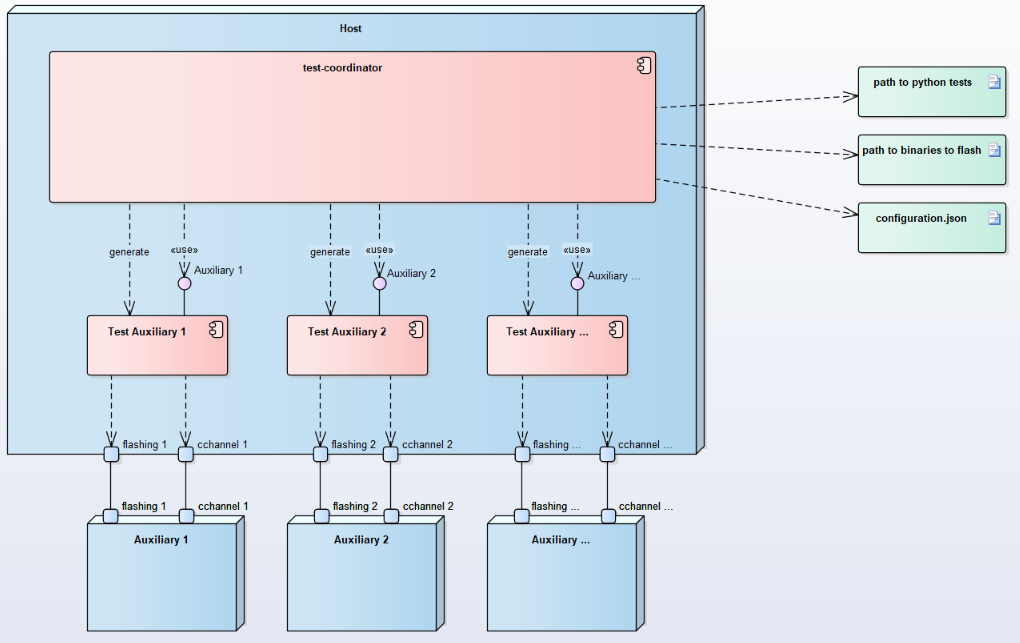
Figure 1: Integration Test Framework Context
The pykiso Testing Framework is built in a modular and configurable way with abstractions both for entities (e.g. a handler for the device under test) and communication (e.g. UART or TCP/IP).
The tests leverage the python unittest-Framework which has a similar flavor as many available major unit testing frameworks and thus comes with an ecosystem of tools and utilities.
Test Coordinator
The test-coordinator is the central module setting up and running the tests. Based on a configuration file (in YAML), it does the following:
instantiate the selected connectors
instantiate the selected auxiliaries
provide the auxiliaries with the matching connectors
generate the list of tests to perform
provide the testcases with the auxiliaries they need
verify if the tests can be performed
flash and run and synchronize the tests on the auxiliaries
gather the reports and publish the results
Auxiliary
The auxiliary provides to the test-coordinator an interface to interact with the physical or digital auxiliary target. It is composed by 2 blocks:
physical or digital instance creation / deletion (e.g. flash the device under test with the testing software, e.g. Start a docker container)
connectors to facilitate interaction and communication with the device (e.g. flashing via JTAG, messaging with UART)
In case of the specific device under test auxiliary, we have:
As communication channel (cchannel) usually UART
As flashing channel (flashing) usually JTAG
For other auxiliaries like the one interacting with cloud services, maybe we just have:
A communication channel (channel) like REST
Connector
Communication Channel
The Communication Channel - also known as cchannel - is the medium to communicate with auxiliary target. Example include UART, UDP, USB, REST,… The communication protocol itself can be auxiliary specific. In case of the device under test, we have a specific communication protocol. Please see the next paragraph.
Flashing
The Flasher Connectors usually provide only one method, Flasher.flash(), which will transfer the configured binary file to the target.
Dynamic Import Linking
The pykiso framework was developed with modularity and reusability in mind. To avoid close coupling between testcases and auxiliaries as well as between auxiliaries and connectors, the linking between those components is defined in a config file (see Test Configuration File) and performed by the TestCoordinator.
Different instances of connectors and auxiliaries are given aliases which identify them within the test session.
Let’s say we have this (abridged) config file:
connectors:
my_chan: # Alias of the connector
type: ...
auxiliaries:
my_aux: # Alias of the auxiliary
connectors:
com: my_chan # Reference to the connector
type: ...
The auxiliary my_aux will automatically be initialised with my_chan as its com channel.
When writing your testcases, the auxiliary will then be available under its defined alias.
from pykiso.auxiliaries import my_aux
The pykiso.auxiliaries is a magic package that only exists in the pykiso package after the TestCoordinator has processed the config file. It will include all instances of the defined auxiliares, available at their defined alias.
Message Protocol ( If in used )
The message protocol is used (but not only) between the device under test HW and its test-auxiliary. The communication pattern is as follows:
The test manager sends a message that contains a test command to a test participant.
The test participant sends an acknowledgement message back.
The test participant may send a report message.
The test manager replies to a report message with an acknowledgement message.
The message structure is as follow:
0 1 2 3
0 1 2 3 4 5 6 7 0 1 2 3 4 5 6 7 0 1 2 3 4 5 6 7 0 1 2 3 4 5 6 7 0
+-+-+-+-+-+-+-+-+-+-+-+-+-+-+-+-+-+-+-+-+-+-+-+-+-+-+-+-+-+-+-+-+
|Ver| MT| Res | Msg Token | Sub-Type | Error code |
+-+-+-+-+-+-+-+-+-+-+-+-+-+-+-+-+-+-+-+-+-+-+-+-+-+-+-+-+-+-+-+-+
| Test Section | Test Suite | Test Case | Payload length|
+-+-+-+-+-+-+-+-+-+-+-+-+-+-+-+-+-+-+-+-+-+-+-+-+-+-+-+-+-+-+-+-+
| Payload (in TLV format)
+-+-+-+-+-+-+-+-+-+-+-+-+-+-+-+-+-+-+-+-+-+-+-+-+-+-+-+-+-+-+-+-+
It consist of:
Code |
size (in bytes) |
Explanation |
|---|---|---|
Ver (Version) |
2 bits |
Indicates the version of the test c oordination protocol. |
MT (Message Type) |
2 bits |
Indicates the type of the message. |
Res (Reserved) |
4 bits |
|
Msg Token (Message Token) |
1 |
Arbitrary byte. It must not be repeated for 10 consecutive messages. In the ackn owledgement message the same token must be used. |
Sub-Type (Message Sub Type) |
1 |
Gives more information about the message type |
Error Code |
1 |
Error code that can be used by the auxiliaries to forward an error |
Test Section |
1 |
Indicates the test section number |
Test Suite |
1 |
Indicates the test suite number which permits to identify a test suite within a test section |
Test Case |
1 |
Indicates the test case number which permits to identify a test case within a test suite |
Payload Length |
1 |
Indicate the length of the payload composed of TLV elements. If 0, it means there is no payload |
Payload |
X |
Optional, list of TLVs elements. One TLV has 1 byte for the Tag, 1 byte for the length, up to 255 bytes for the Value |
The message type and message sub-type are linked and can take the following values:
Type |
Type Id |
Sub-type |
Sub-type Id |
Ex planation |
|---|---|---|---|---|
COMMAND |
0 |
PING |
0 |
For ping-pong between the auxiliary to verify if a comm unication is es tablished |
TEST_SECTION_SETUP |
1 |
|||
TEST_SUITE_SETUP |
2 |
|||
TEST_CASE_SETUP |
3 |
|||
TEST_SECTION_RUN |
11 |
|||
TEST_SUITE_RUN |
12 |
|||
TEST_CASE_RUN |
13 |
|||
TE ST_SECTION_TEARDOWN |
21 |
|||
TEST_SUITE_TEARDOWN |
22 |
|||
TEST_CASE_TEARDOWN |
23 |
|||
ABORT |
99 |
|||
REPORT |
1 |
TEST_PASS |
0 |
|
TEST_FAILED |
1 |
|||
TEST_NOT_IMPLEMENTED |
2 |
|||
ACK |
2 |
ACK |
0 |
|
NACK |
1 |
|||
LOG |
3 |
RESERVED |
0 |
The TLV only supported Tag are:
TEST_REPORT = 110
FAILURE_REASON = 112
Flashing
The flashing is usually needed to put the test-software containing the tests we would like to run into the Device under test . Flashing is done via a flashing connector, which has to be configured with the correct binary file. The flashing connector is in turn called from an appropriate auxiliary (usually in its setup phase).
Usage
Flow
Create a root-folder that will contain the tests. Let us call it test-folder.
Create, based on your test-specs, one folder per test-suite.
In each test-suite folder, implement the tests. (See how below)
write a configuration file (see Test Configuration File)
If your test-setup is ready, run
pykiso -c <ROOT_TEST_DIR>If the tests fail, you will see it in the the output. For more details, you can take a look at the log file (logs to STDOUT as default).
Define the test information
For each test fixture (setup, teardown or test_run), users have to define the test information using the decorator define_test_parameters. This decorator gives access to the following parameters:
suite_id : current test suite identification number
case_id : current test case identification number (optional for test suite setup and teardown)
aux_list : list of used auxiliaries
Based on Message Protocol, users can configure the maximum time (in seconds) used to wait for a report. This “timeout” is configurable for each available fixtures :
setup_timeout : the maximum time (in seconds) used to wait for a report during setup execution (optional)
run_timeout : the maximum time (in seconds) used to wait for a report during test_run execution (optional)
teardown_timeout : the maximum time (in seconds) used to wait for a report during teardown execution (optional)
Note
by default those timeout values are set to 10 seconds.
In order to link the architecture requirement to the test, an additional reference can be added into the test_run decorator:
test_ids : [optional] requirements has to be defined like follow:
{“Component1”: [“Req1”, “Req2”], “Component2”: [“Req3”]}
In order to run only a subset of tests, an additional reference can be added to the test_run decorator:
variant : [optional] the variant can be defined like:
{“variant”: [“variant2”, “variant1”], “branch_level”: [“daily”, “nightly”]}
Both parameters (variant/branch_level), will play the role of filter to fine tune the test collection and at the end ensure the execution of very specific tests subset.
Note
branch_level parameter is also part of the CLI and both (variant/branch_level) accept multiple values.
pykiso -c configuration_file --variant var1 --variant var2 --branch-level daily --branch-level nightly
Find below a full example for a test suite/case declaration :
"""
Add test suite setup fixture, run once at test suite's beginning.
Test Suite Setup Information:
-> suite_id : set to 1
-> case_id : Parameter case_id is not mandatory for setup.
-> aux_list : used aux1 and aux2 is used
-> setup_timeout : time to wait for a report 5 seconds
-> run_timeout : Parameter run_timeout is not mandatory for test suite setup.
-> teardown_timeout : Parameter run_timeout is not mandatory for test suite setup.
"""
@pykiso.define_test_parameters(suite_id=1, aux_list=[aux1, aux2], setup_timeout=5)
class SuiteSetup(pykiso.BasicTestSuiteSetup):
pass
"""
Add test suite teardown fixture, run once at test suite's end.
Test Suite Teardown Information:
-> suite_id : set to 1
-> case_id : Parameter case_id is not mandatory for setup.
-> aux_list : used aux1 and aux2 is used
-> setup_timeout : Parameter run_timeout is not mandatory for test suite teardown.
-> run_timeout : Parameter run_timeout is not mandatory for test suite teardown.
-> teardown_timeout : time to wait for a report 5 seconds
"""
@pykiso.define_test_parameters(suite_id=1, aux_list=[aux1, aux2], teardown_timeout=5,)
class SuiteTearDown(pykiso.BasicTestSuiteTeardown):
pass
"""
Add a test case 1 from test suite 1 using auxiliary 1.
Test Suite Teardown Information:
-> suite_id : set to 1
-> case_id : set to 1
-> aux_list : used aux1 and aux2 is used
-> setup_timeout : time to wait for a report 3 seconds during setup
-> run_timeout : time to wait for a report 10 seconds during test_run
-> teardown_timeout : time to wait for a report 3 seconds during teardown
-> test_ids: [optional] store the requirements into the report
-> variant: [optional] list of variances if a subset of tests need to be executed
"""
@pykiso.define_test_parameters(
suite_id=1,
case_id=1,
aux_list=[aux1, aux2],
setup_timeout=3,
run_timeout=10,
teardown_timeout=3,
test_ids={"Component1": ["Req1", "Req2"]},
variant={"variant": ["variant2", "variant1"], "branch_level": ["daily", "nightly"]},
)
class MyTest(pykiso.BasicTest):
pass
Implementation of Basic Tests
Structure: test-folder/test-suite-1/test_suite_1.py
test_suite_1.py:
"""
I want to run the following tests documented in the following test-specs <TEST_CASE_SPECS>.
"""
import pykiso
from pykiso.auxiliaries import aux1, aux2
"""
Add test suite setup fixture, run once at test suite's beginning.
Parameter case_id is not mandatory for setup.
"""
@pykiso.define_test_parameters(suite_id=1, aux_list=[aux1, aux2], setup_timeout=1, run_timeout=2, teardown_timeout=3)
class SuiteSetup(pykiso.BasicTestSuiteSetup):
pass
"""
Add test suite teardown fixture, run once at test suite's end.
Parameter case_id is not mandatory for teardown.
"""
@pykiso.define_test_parameters(suite_id=1, aux_list=[aux1, aux2])
class SuiteTearDown(pykiso.BasicTestSuiteTeardown):
pass
"""
Add a test case 1 from test suite 1 using auxiliary 1.
"""
@pykiso.define_test_parameters(suite_id=1, case_id=1, aux_list=[aux1])
class MyTest(pykiso.BasicTest):
pass
"""
Add a test case 2 from test suite 1 using auxiliary 2.
"""
@pykiso.define_test_parameters(suite_id=1, case_id=2, aux_list=[aux2])
class MyTest2(pykiso.BasicTest):
pass
Implementation of Advanced Tests - Auxiliary Interaction
Using the dynamic importing capabilities of the framework we can interact with the auxiliaries directly.
For this test we will assume that we have configured a pykiso.lib.auxiliaries.communication_auxiliary.CommunicationAuxiliary and a connector that supports raw messaging.
"""
send a message, receive a response, compare to expected response
"""
import pykiso
from pykiso.auxiliaries import com_aux
@pykiso.define_test_parameters(suite_id=2, case_id=1, aux_list=[com_aux])
class ComTest(pykiso.BasicTest):
STIMULUS = b"stimulus message"
RESPONSE = b"expected reply"
def test_run(self):
com_aux.send_message(STIMULUS)
resp = com_aux.receive_message()
self.assertEqual(resp, RESPONSE)
We can use the configured and instantiated auxiliary com_aux (imported by it’s alias) in the test directly.
Implementation of Advanced Tests - Custom Setup
If you need to have more complex tests, you can do the following:
BasicTestis a specific implementation ofunittest.TestCasetherefore it contains 3 steps/methods setUp(), tearDown() and test_run() that can be overwritten.BasicTestwill contain the list of auxiliaries you can use. It will be hold in the attributetest_auxiliary_list.BasicTestalso contains the following informationtest_section_id,test_suite_id,test_case_id.Import logging or/and message (if needed) to communicate with the auxiliary
test_suite_2.py:
"""
I want to run the following tests documented in the following test-specs <TEST_CASE_SPECS>.
"""
import pykiso
from pykiso import message
from pykiso.auxiliaries import aux1
@pykiso.define_test_parameters(suite_id=2, case_id=1, aux_list=[aux1])
class MyTest(pykiso.BasicTest):
def setUp(self):
# I loop through all the auxiliaries
for aux in self.test_auxiliary_list:
if aux.name == "aux1": # If I find the auxiliary to which I need to send a special message, I compose the message and send it.
# Compose the message to send with some additional information
tlv = { TEST_REPORT:"Give me something" }
testcase_setup_special_message = message.Message(msg_type=message.MessageType.COMMAND, sub_type=message.MessageCommandType.TEST_CASE_SETUP,
test_section=self.test_section_id, test_suite=self.test_suite_id, test_case=self.test_case_id, tlv_dict=tlv)
# Send the message
aux.run_command(testcase_setup_special_message, blocking=True, timeout_in_s=10)
else: # Do not forget to send a setup message to the other auxiliaries!
# Compose the normal message
testcase_setup_basic_message = message.Message(msg_type=message.MessageType.COMMAND, sub_type=message.MessageCommandType.TEST_CASE_SETUP,
test_section=self.test_section_id, test_suite=self.test_suite_id, test_case=self.test_case_id)
# Send the message
aux.run_command(testcase_setup_basic_message, blocking=True, timeout_in_s=10)
Implementation of Advanced Tests - Test Templates
Because we are python based, you can until some extend, design and implement parts of the framework to fulfil your needs. For example:
test_suite_3.py:
import pykiso
from pykiso import message
from pykiso.auxiliaries import aux1
class MyTestTemplate(pykiso.BasicTest):
def test_run(self):
# Prepare message to send
testcase_run_message = message.Message(msg_type=message.MessageType.COMMAND, sub_type=message.MessageCommandType.TEST_CASE_RUN,
test_section=self.test_section_id, test_suite=self.test_suite_id, test_case=self.test_case_id)
# Send test start through all auxiliaries
for aux in self.test_auxiliary_list:
if aux.run_command(testcase_run_message, blocking=True, timeout_in_s=10) is not True:
self.cleanup_and_skip("{} could not be run!".format(aux))
# Device will reboot, wait for the reboot report
for aux in self.test_auxiliary_list:
if aux.name == "DeviceUnderTest":
report = aux.wait_and_get_report(blocking=True, timeout_in_s=10) # Wait for a report from the DeviceUnderTest
break
# Check if the report for the reboot was received.
report is not None and report.get_message_type() == message.MessageType.REPORT and report.get_message_sub_type() == message.MessageReportType.TEST_PASS:
pass # We can continue
else:
self.cleanup_and_skip("Device failed rebooting")
# Loop until all reports are received
list_of_aux_with_received_reports = [False]*len(self.test_auxiliary_list)
while False in list_of_aux_with_received_reports:
# Loop through all auxiliaries
for i, aux in enumerate(self.test_auxiliary_list):
if list_of_aux_with_received_reports[i] == False:
# Wait for a report
reported_message = aux.wait_and_get_report()
# Check the received message
list_of_aux_with_received_reports[i] = self.evaluate_message(aux, reported_message)
@pykiso.define_test_parameters(suite_id=3, case_id=1, aux_list=[aux1])
class MyTest(MyTestTemplate):
pass
@pykiso.define_test_parameters(suite_id=3, case_id=2, aux_list=[aux1])
class MyTest2(MyTestTemplate):
pass
Implementation of Advanced Tests - Repeat testCases
Decorator: retry mechanism for testCase.
The aim is to cover the 2 following cases:
Unstable test : get the test pass within the {max_try} attempt
Stability test : run {max_try} time the test expecting no error
The retry_test_case comes with the possibility to re-run the setUp and tearDown methods automatically.
- type max_try
int- param max_try
maximum number of try to get the test pass.
- type rerun_setup
bool- param rerun_setup
call the “setUp” method of the test.
- type rerun_teardown
bool- param rerun_teardown
call the “tearDown” method of the test.
- type stability_test
bool- param stability_test
run {max_try} time the test and raise an exception if an error occurs.
- return
None, a testCase is not supposed to return anything.
- raise Exception
if stability_test, the exception that occurred during the execution; if not stability_test, the exception that occurred at the last try.
test_suite_1.py:
# define an external iterator that can be used for retry_test_case demo
side_effect = cycle([False, False, True])
@pykiso.define_test_parameters()
class MyTest1(pykiso.BasicTest):
"""This test case definition will override the setUp, test_run and tearDown method."""
@pykiso.retry_test_case(max_try=3)
def setUp(self):
"""Hook method from unittest in order to execute code before test case run.
In this case the default setUp method is overridden, allowing us to apply the
retry_test_case's decorator. The syntax super() access to the BasicTest and
we will run the default setUp()
"""
super().setUp()
@pykiso.retry_test_case(max_try=5, rerun_setup=True, rerun_teardown=False)
def test_run(self):
"""In this case the default test_run method is overridden and
instead of calling test_run from BasicTest class the following
code is called.
Here, the test pass at the 3rd attempt out of 5. The setup and
tearDown methods are called for each attempt.
"""
logging.info(
f"--------------- RUN: {self.test_suite_id}, {self.test_case_id} ---------------"
)
self.assertTrue(next(side_effect))
logging.info(f"I HAVE RUN 0.1.1 for variant {self.variant}!")
@pykiso.retry_test_case(max_try=3, stability_test=True)
def tearDown(self):
"""Hook method from unittest in order to execute code after the test case ran.
In this case the default tearDown method is overridden, allowing us to apply the
retry_test_case's decorator. The syntax super() access to the BasicTest and
we will run the default tearDown().
The retry_test_case has stability test activated, so the tearDown method will
be run 3 times.
"""
super().tearDown()
Add Config File
For details see ../getting_started/config_file.
Example:
1auxiliaries:
2 aux1:
3 connectors:
4 com: chan1
5 config: null
6 type: ext_lib/example_test_auxiliary.py:ExampleAuxiliary
7 aux2:
8 connectors:
9 com: chan2
10 flash: chan3
11 type: pykiso.lib.auxiliaries.example_test_auxiliary:ExampleAuxiliary
12 aux3:
13 connectors:
14 com: chan4
15 type: pykiso.lib.auxiliaries.dut_auxiliary:DUTAuxiliary
16connectors:
17 chan1:
18 config: null
19 type: ext_lib/cc_example.py:CCExample
20 chan2:
21 type: ext_lib/cc_example.py:CCExample
22 chan4:
23 type: ext_lib/cc_example.py:CCExample
24 chan3:
25 config:
26 configKey: "config value"
27 type: ext_lib/cc_example.py:CCExample
28test_suite_list:
29- suite_dir: test_suite_1
30 test_filter_pattern: '*.py'
31 test_suite_id: 1
32- suite_dir: test_suite_2
33 test_filter_pattern: '*.py'
34 test_suite_id: 2
35
36requirements:
37 - pykiso : '>=0.10.1'
38 - robotframework : 3.2.2
39 - pyyaml: any
Run the tests
pykiso -c <config_file>