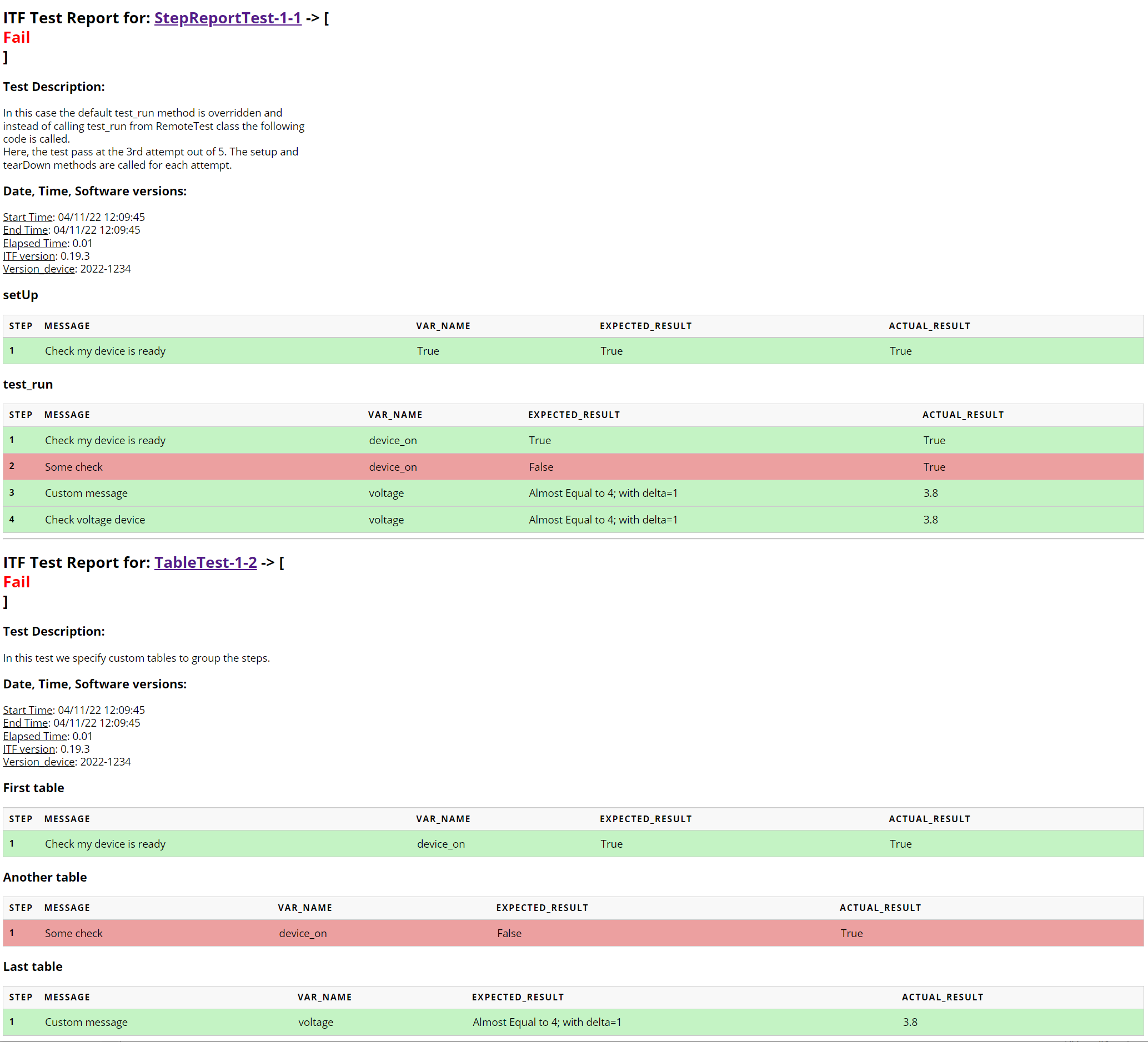Pykiso Reporting
JUnit XML report
Generating a JUnit XML report
For CI integration, JUnit reports in XML format can be generated at the end of the test session.
Simply invoke pykiso with:
pykiso -c my_config.yaml --junit=./path/to/my_report.xml
The resulting report will contain:
One
testsuitefor eachpykiso.BasicTest,pykiso.BasicTestSuiteSetup,pykiso.BasicTestSuiteTeardown.One
testcaseinside thetestsuitefor each test method. Using subTest will also append atestcasewith modified test case name"test_method [my subtest description]".
Note
The captured logs will always appear in the testcase section.
Adding contextual information to the JUnit report
Any user-defined information can be added to all test cases of a test suite as JUnit properties.
In order to add properties, simply define an attribute named properties as a dictionary inside your test case:
@pykiso.define_test_parameters(suite_id=1, case_id=1)
class MyTest(pykiso.BasicTest)
def test_run(self):
remote_dut_software_version = "42.0.0"
self.properties = {
"property_name": 42,
"Software Version": remote_dut_software_version
}
One useful use case for test case properties is the Upload of Results to TestRail.
HTML system-test (step) report
The step report aims to provide a more comprehensive test-report (adapted for system testers) by tracking each assertion that contains a message. It follows the following structure:
test name
test description
date of execution
elapsed time
information gathered during test
assertion detail: - value of the data_in - variable name of the data_in - expected value - message
the report is presented as an HTML page
Usage Examples
def setUp(self):
# Data to test
device_on = True
voltage = 3.8
# Simple assert
self.assertTrue(device_on, msg="Check my device is ready")
with self.subTest("Non critical checks"):
# This check will fail but the test continues
self.assertFalse(device_on, msg="Some check")
# Add a new table in the report
self.step_report.current_table = "Another table"
# Assert with custom message
# Assert msg overwritten when step_report_message not null
self.step_report.message = "Custom message"
self.assertAlmostEqual(voltage, 4, delta=1, msg="Check voltage device")
# Additional data to include in the step-report
self.step_report.header["Version_device"] = "2022-1234"
self.step_report.header allows you to add additional data to the report header during the test execution.
How to generate
pykiso -c my_config.yaml --step-report=./path/to/my_report.html
Limitations
The step report generator might fail if you put parentheses or “assert” strings in strings or comments in the assert statement.
HTML result example